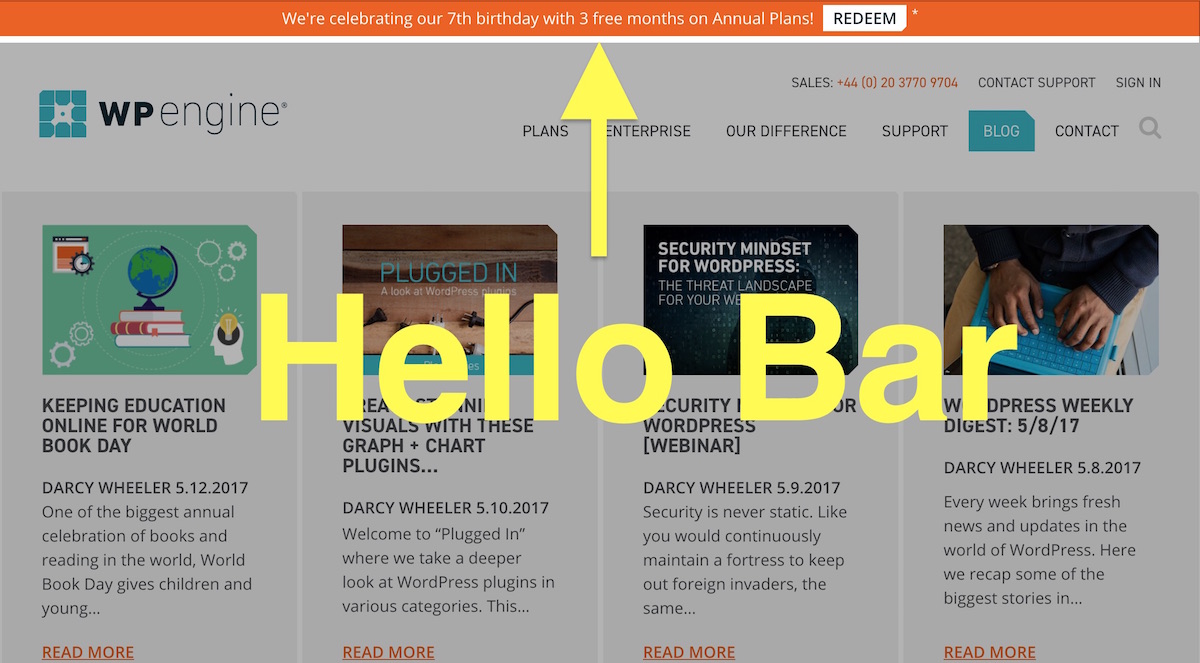
Hello bars are the equivalent of a pop-up, with their objective usually being to collect emails or generate other types of leads. The difference between a pop-up and a hello bar is that a hello bar is constantly on display, yet less intrusive. Therefore hello bars are less likely to upset visitors and create a negative user experience. At the same time, the constant page presence of a hello bar will help increase its conversion rate.
However, a hello bar doesn’t just have to be used to collect email addresses. In this article, we will look at what exactly a hello bar is, and the numerous ways they can be utilized to help your WordPress website achieve its goals. We will then discuss the benefits of using OptinMonster to help you set up a hello bar on your website.
What is a Hello Bar?
A hello bar is known under numerous names. These include an information bar, a notification bar, a floating bar, and a smart bar, to name a few. Normally a hello bar sits at the top of the page, although it can rest at the bottom. It can then move with users as they scroll down the page.
Hello bars are used to display important information to an audience. Most commonly they encourage visitors to complete a specific action, linked to a website’s goal. For example, a hello bar often displays text asking visitors to join up to the site’s mailing list, a goal for the majority of online businesses.
Why You Should Use a Hello Bar
Although mainly used for lead generation, a hello bar can be used to achieve a range of website goals. These include growing a following on social media, sending customers to product or lead pages, promoting a sale or an offer, and announcing new content and other news.
Let’s now have a look in more detail at how a hello bar could benefit your WordPress website. And importantly, help it convert against its goals…
Collecting Emails
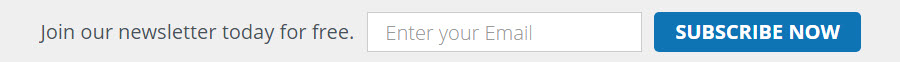
Hello bars are mostly used to collect emails from visitors. Instead of, or as well as, using a pop-up to encourage people to join up to your mailing list, you can display signup information in a hello bar. If you want, use a lead magnet to incentivize your audience to enter their email.
Hello bars ensure the option of signing up to your mailing list is visible at all times. Therefore, your audience will be constantly aware of the opportunity. Which in turn will help increase your conversion rate.
Increasing your Social Media Following
If one of your WordPress website goals is to increase your social media following, then your hello bar should reflect this. Use your hello bar to encourage your audience to follow you on the social media channels of your choice. Again, if appropriate, you can offer a lead magnet to encourage users to follow you.
Using a hello bar in this way can be a very effective at promoting your social media channels, and to help increase your following.
Sending your Audience to a Product or Landing Page
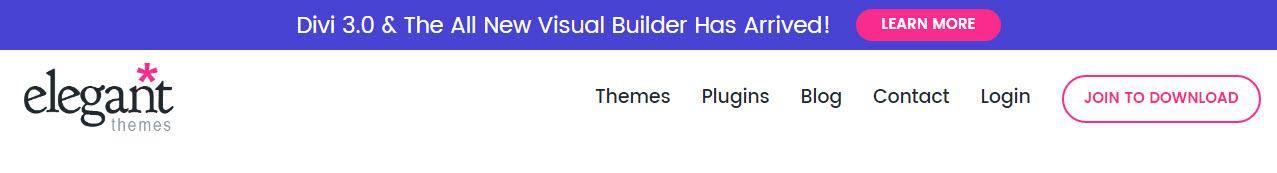
If you have a particular product you are trying to sell then use your hello bar to help advertise it. Display your product in your hello bar with a link that takes your audience directly to that product’s page. This will help not only promote the product, but also push your visitors into the purchase process.
Equally, if you are trying to get your audience to sign up for an online course, membership site, or a free trial of some description, then you will want to send your visitors to a particular registration or landing page. Advertise your online course or site membership in your hello bar. Add a click through button to a specific URL, making it as easy as possible for your visitors to sign up.
Promoting a Sale or Discount
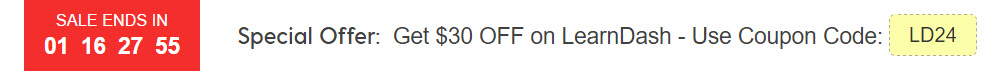
A hello bar is an important place to promote a sale or discount. As a hello bar is constantly visible it is a key area to display important information like a flash sale. If a sale is only on for a certain amount of time, add a timer to your hello bar showing how long is left on the offer. This will create a sense of excitement and urgency around the sale. And encourage your audience to quickly make a purchase.
If you are offering a discount, display the discount code in the hello bar. This again will help grab your viewers’ attention and make them aware of the great deal you are offering. The more your audience are exposed to your sale and discount offers, the more likely they are to take advantage of them.
Announcing New Content
If you run a blog, then use a hello bar to announce new and interesting content. To create an engaged and interactive community around your blog you need to be publishing a variety of exciting content on a regular basis. Share your articles by adding them to your hello bar, keeping your audience updated with your most recent or most popular content.
Sharing News
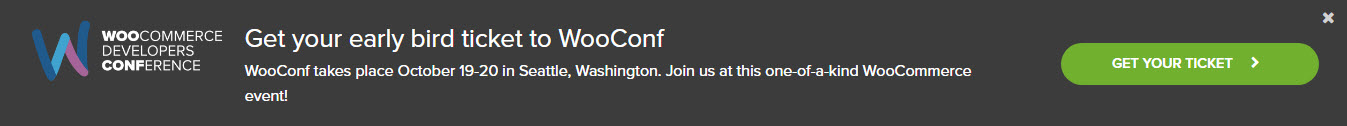
A hello bar can be a successful platform for sharing news with your WordPress website community. If you are celebrating an occasion, expanding your company, have won an award, or are launching a new project, a hello bar ensures that the news reaches your audience. This can be an effective way to keep your visitors updated on what is going on with your business. It also helps them feel included and valued as a customer.
So now we have seen the different ways a hello bar can be used on your WordPress website. Next, let’s have a look at how to set up a hello bar on your WordPress website.
Using OptinMonster to Setup a Hello Bar on your WordPress Website
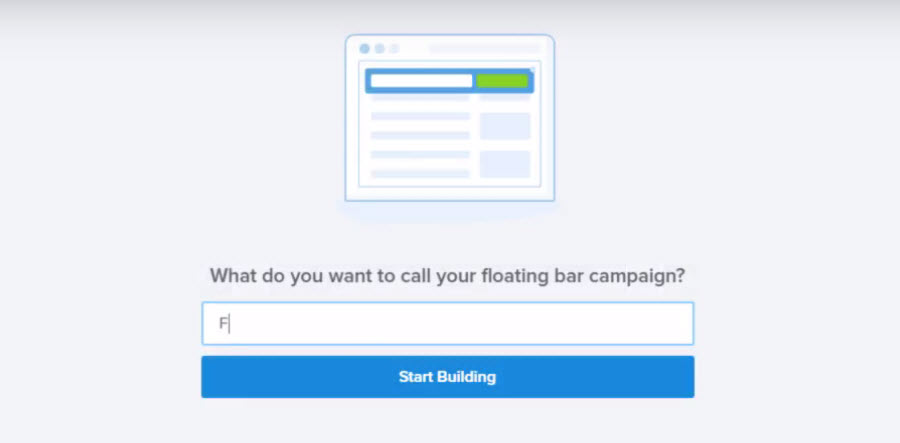
OptinMonster is a popular and powerful lead generation plugin. It will allow you to add a variety of hello bars, or Floating Bars as OptinMonster refers to them, to your WordPress website. OptinMonster makes it easy to create and display a Floating Bar, enabling you to convert subscribers without interrupting their browsing experience.
OptinMonster’s default settings allow you to create a hello bar for email generation. However, you can customize your Floating Bar design using Canvas. This will enable you to display different information on your Floating Bar, helping you to achieve a goal related specifically to your site’s targets. For example, growing your social media following or displaying a discount code.
OptinMonster has various features, allowing you to optimize your Floating Bar. Display your Floating Bar on targeted pages, split test different designs and analyze the results to ensure high performance and conversions. This WordPress plugin is an effective solution, and one that can make a real impact on achieving your website goals.
Final Thoughts on Hello Bars
A hello bar can be an extremely successful way of generating leads and helping your site convert against many a goal. Hello bars should be kept constantly updated, so they reflect your business’s most recent goals. And always monitor your analytics to see what works on your site and gets the best results from your audience.
What goal will your website’s hello bar be linked to? Please share your thoughts in the comments below…