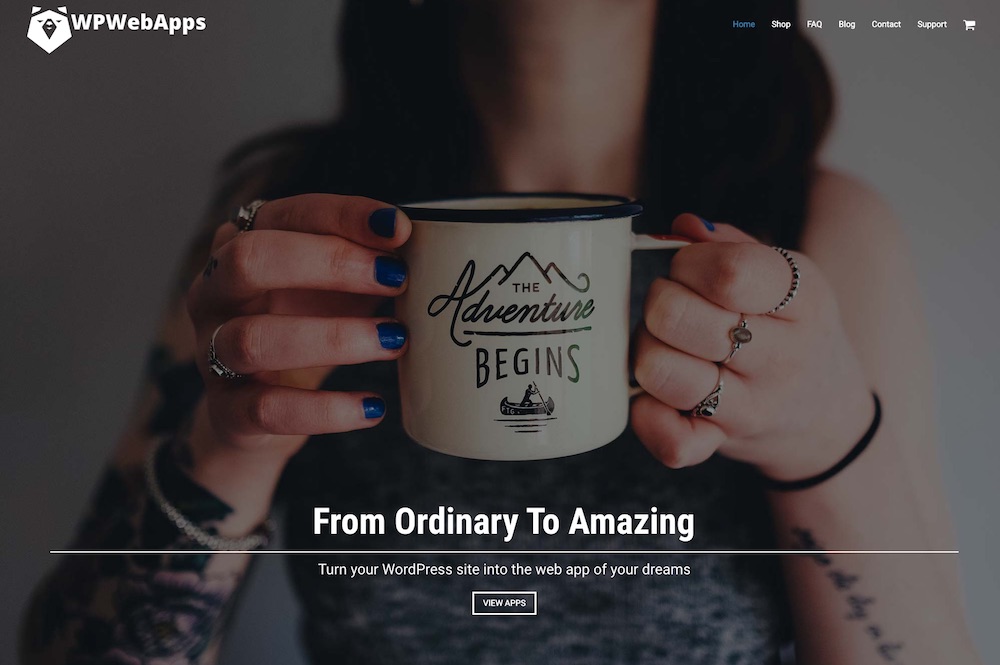
WP Web Apps is a new WordPress app business that builds web apps using the WordPress backend for content management combined with a completely separate app for displaying the website.
These web apps use WordPress for the backend content management and connect to Javascript frameworks via the REST API to make a turn key single page web app. They are designed to be ready to go apps that designers and developers can buy and use for the client’s projects much like they would a WordPress theme.
WP Web Apps is the creation of Bill Robbins who launched the new business in July 2017. Bill is a veteran in the WordPress themes industry, founding one of the original WordPress themes shops – Organized Themes – way back in 2008. He sold Organized Themes in 2016 and started on this new WordPress app website approach with WP Web Apps.
Not a Theme or Plugin
The apps from WP Web Apps are not WordPress themes or plugins. The apps uses WordPress and its familiar back end for easy content management, but the content goes into a Javascript powered web app to display the front end, completely outside of WordPress. The native WordPress theming system is completely bypassed.
The apps from WP Web Apps are built using Google’s Angular framework. However in the future may offer their apps in other framework/libraries such as React or View.
Artisan
The first app from WP Web Apps is Artisan. Artisan is the very first commercial web app built with the WordPress REST API. It allows you to create a stylish and modern business, corporate or project website.
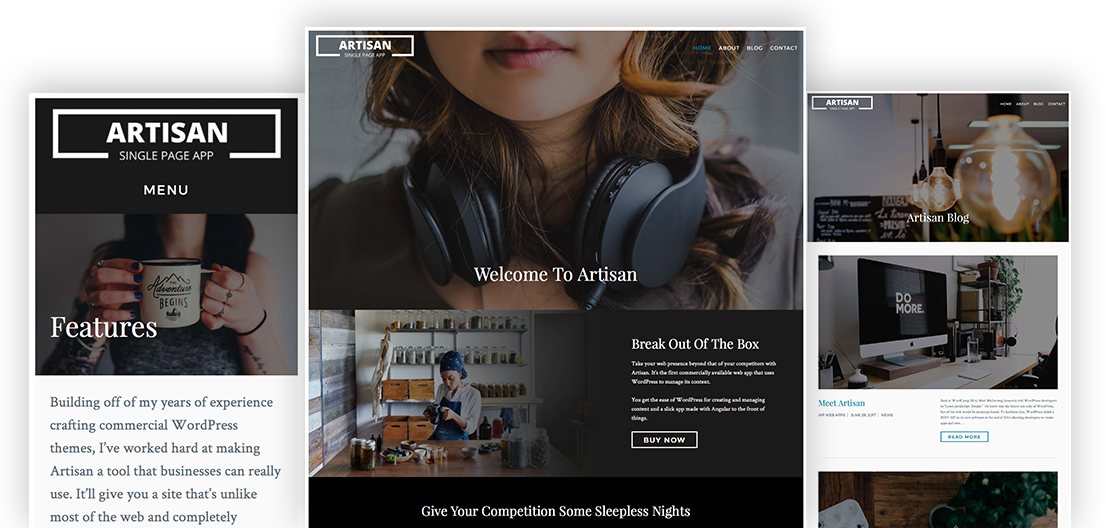
Some of the key features and benefits of Artisan include:
- Built with WordPress REST API and Angular for rock solid foundation.
- Smooth page transitions since it is an app and not just app like.
- WordPress handles all content (pages, posts, navigation menus etc.).
- Made for mobile devices and larger screens alike.
- Blog uses WordPress’ native commenting system.
- Ability to have standard pages or use the simple page builder to create row/column based layouts.
- Optimized for social media sharing.
- Social sharing buttons on blog posts.
- Works with WordPress SEO by Yoast.
- Contact form included so visitors can get in touch with your clients.
- Optional MailChimp form so visitors can subscribe to a MailChimp list.
- Slideshow, Image or Video hero headers on each page.
Artisan is priced at $199.
Why Web Apps?
I think the most common question people would have is, why use a web app like Artisan to build a website when you could just use a WordPress theme?
On the WPWebApps website they explain:
Most websites are holdovers from an earlier era. Every time you change pages, every element on the page has to be loaded again. It’s inefficient and inelegant.
Single page web apps overcome this by selectively refreshing as you move through the site, only loading what you need for each new page. This makes everything faster, cleaner and more elegant.
WordPress introduced a “REST API” at the end of 2016 that allows the content from a WordPress installation to be available outside of WordPress in whatever framework the developer needs. This is a fantastic tool that allows WordPress’ easy to use backend to power mobile apps, and single page app based websites.
So for WP Web Apps, we’ve taken the WordPress backend and paired it up with a slick front end using Angular. This gives your website a seamless feel like using a true app and not a series of disjointed pages.
Are WP Web Apps for Everyone?
The apps from WP Web Apps are not for everyone. On the website they state:
Initially we’ve intended the apps for developers and designers as a tool to help them make sites for their clients. They are not as simple to install and set up as a WordPress theme. To setup and install your app, it’s recommended that you have experience with HTML, FTP, and CSS. We provide instructions to walk you through the entire process, but it does have more steps than uploading a zip file that has your theme in it.
So if you’re a typical WordPress user WP Web Apps is probably not for you and it maybe best to stick with a normal WordPress theme.
There is also the question of compatibility with WordPress plugins. In the FAQ section on WPWebApps a question is “Can I use Plugins with it?” Answer: “It just depends on what the plugin does and how it is made to work. Plugins that modify the main content of a page will generally work just fine. Even plugins that bring their own styles can be used, but the styles will need to be added manually.”
Wrap Up
WP Web Apps is certainly an interesting and unique use of the WordPress REST API. It will be interesting to follow the progress of WPWebApps and see what other type of apps they release in the future.
It will also be interesting to see if developers and users embrace this type of WordPress app approach for building websites. Are there enough benefits to entice people to to use this app approach instead of just a normal WordPress theme? Or are there too many potential downsides?
Let us know what you think in the comments below.
You can find out more about Artisan and WP Web Apps at WPWebApps.com