
Creating beautiful photo galleries in WordPress is a quick and easy process with no plugin required. In this article we look at how exactly to create a photo WordPress photo gallery and how it can be enhanced using some of the Jetpack modules.
However, the features of a WordPress gallery, even with the improvements Jetpack offers, are still pretty limited. If photos and images make up the bulk of your portfolio or website, then a premium gallery plugin is essential. Here we discuss a couple of the best premium plugins too.
How to Create Photo Galleries in WordPress
So how do you create a photo gallery? You can add a gallery to an existing page or post, or create a new page or post specifically to display your images. Here I have created a new page, which I entitled Gallery.
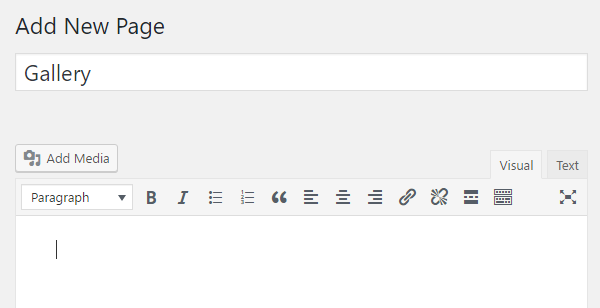
Click on the page, then select ‘Add Media’.
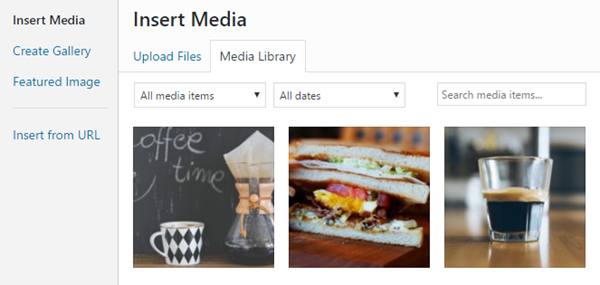
From the sidebar, choose ‘Create Gallery’.
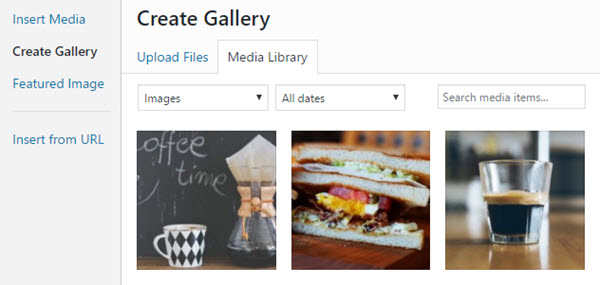
Here you can choose images from your Media Library, or upload new files. Select all the images that you wish to appear in your gallery.
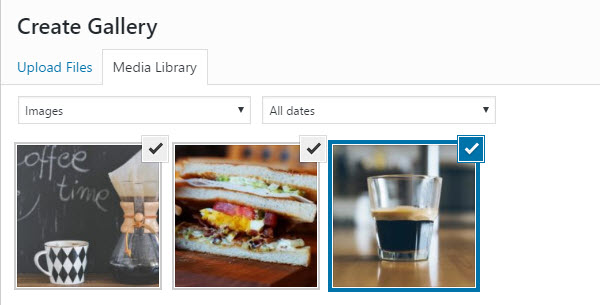
Once you have finished select ‘Create a New Gallery’.
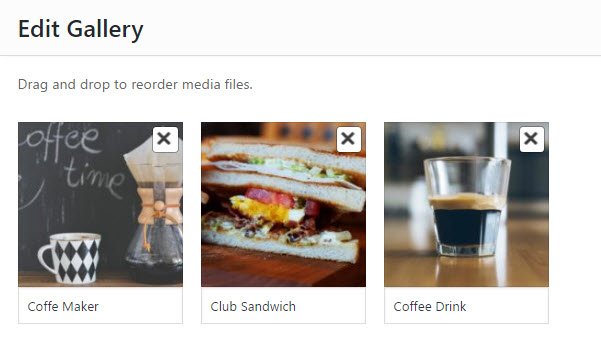
Now you can alter the order of your images and add a caption to each of them.
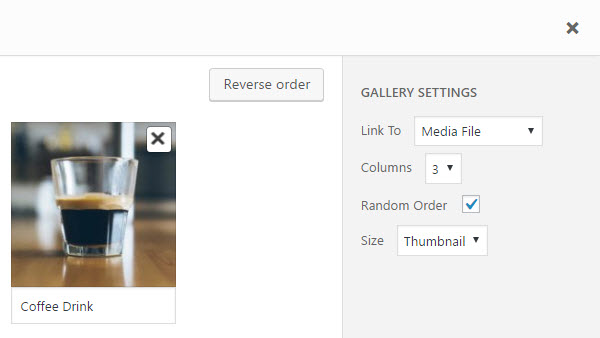
You can also adjust the Gallery Settings. Choose your ‘Link to’ preference, alter the number of columns, select the size of the images, and specify whether you want them to display as a thumbnail grid or a slideshow. Once finished click on ‘Insert Gallery’.
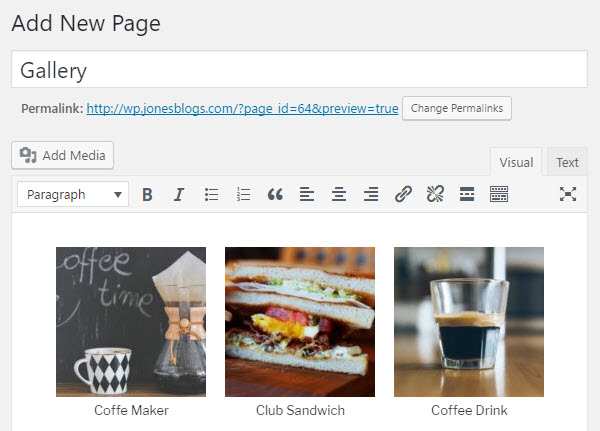
Select ‘Save Draft’ and ‘Preview’ to see how your gallery is looking so far.
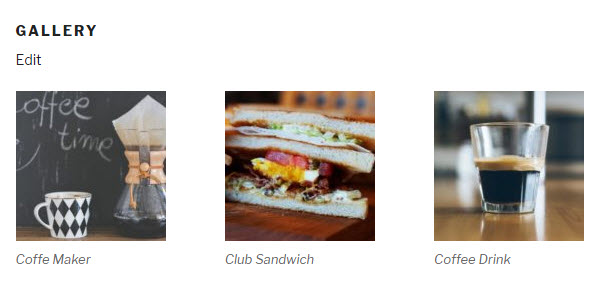
If you want to make any changes, click on your images and then select the pencil edit icon. This will take you back to the Gallery Edit page where the Gallery Settings are displayed.
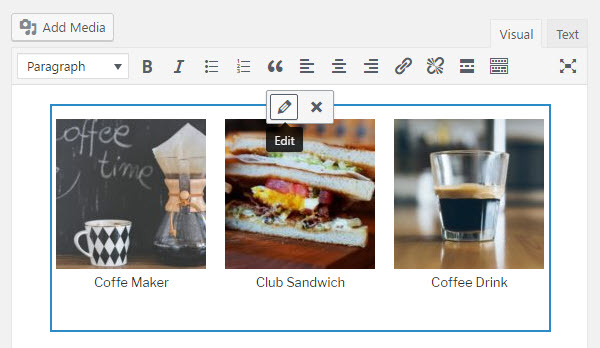
Once you have finished ‘Publish’ your page or post. Now your gallery will be viewable to your audience.
Improve Your Gallery with Jetpack

If you aren’t using it already then you should seriously consider installing Jetpack. A great collection of modules all within one plugin, Jetpack from WordPress.com caters for numerous WordPress needs, helping to improve engagement, security, the appearance of your site, and lots more.
Jetpack has a couple of modules aimed at helping you to create attractive and eye-catching photo galleries in WordPress. Let’s have a look at what is on offer…
Tiled Galleries
The Jetpack module Tiled Galleries will add extra display options for your galleries. Choose between a rectangular mosaic, a square mosaic, and a circular grid style, giving your galleries a professional look and feel.

To set up Tiled Galleries, install Jetpack and then select ‘Jetpack > Settings’ in your WordPress dashboard.
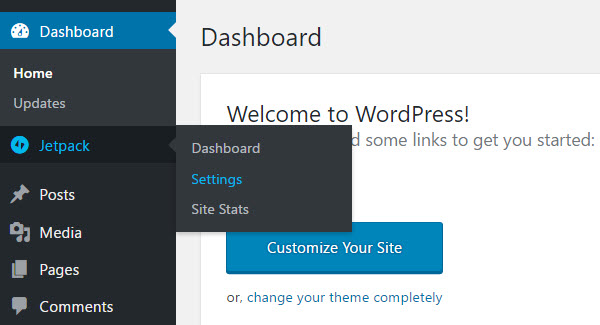
Click on ‘Appearance’. Then activate ‘Tiled Galleries’.
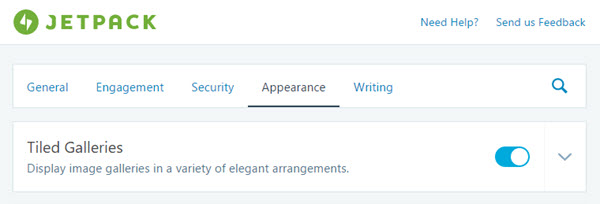
Back under Gallery Settings, you can now choose from the different display styles.
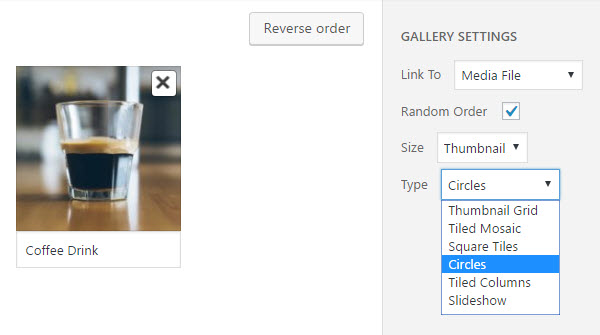
Carousel
Carousel is another Jetpack module that has the potential of improving your WordPress galleries. This module enables images from a gallery to be displayed full screen, in a rolling carousel. This feature will help your photos make a strong impact on your audience and make your website stand out from the crowd.

To get started with Carousel, simply select ‘Jetpack > Settings’.
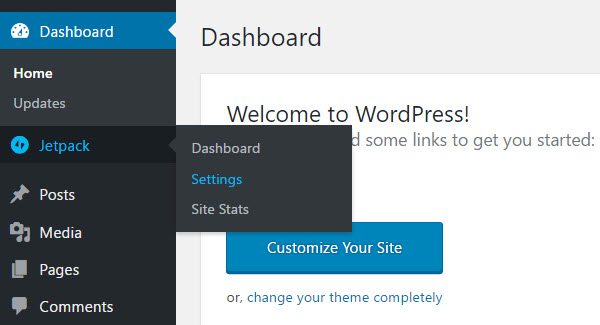
Under ‘Appearance’ you will find ‘Carousel’, which simply needs activating. All WordPress galleries on your site will now be able to to be viewed in a full-screen carousel mode.
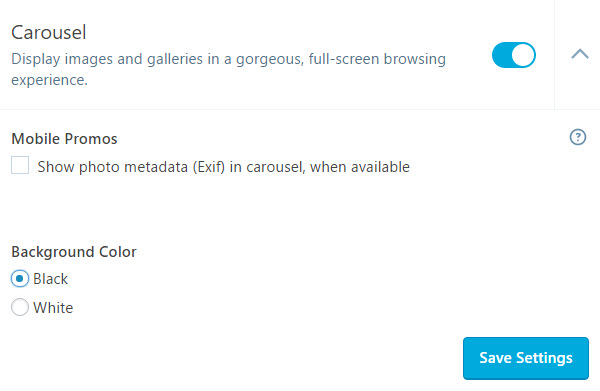
Photon
If you are adding numerous photos and images to your site then you run the risk of slowing your page loading times. This can have serious consequences, negatively affecting the user experience, and can result in losing your visitors and customers, as well as lowering your SEO rankings.
The Jetpack module Photon helps improve your site load times by caching images from your site on the WordPress.com servers. Loading images from the fast WordPress.com network delivery service, instead of your own hosting provider, will mean that photos from your galleries will not slow down page loading. So if your website is image heavy, Photon an important module to activate.
Use a Premium Gallery Plugin
As you can see, creating beautiful photo galleries in WordPress is extremely easy. And with Jetpack you can add the extra functionalities needed to help display your photos in style.
However, if you are looking for more advanced features than those we have mentioned, it may be necessary for you to upgrade to a premium gallery plugin. Here is a couple of the best options currently available…
Envira Gallery
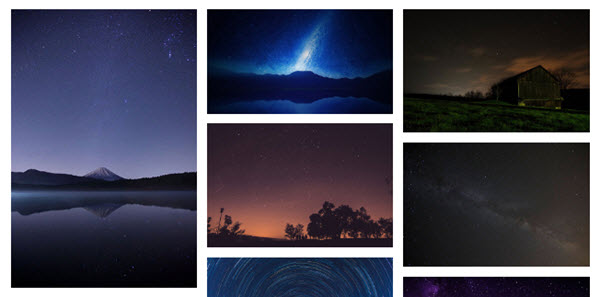
Envira Gallery enables you to create stunning photo and video galleries for your WordPress website. Its drag and drop builder and pre-built templates lets you easily design modern and stylish galleries in minutes with just a few clicks of a button.
Other features include…
- Add slideshow displays, or enable fullscreen lightbox mode
- Organize photos in albums with tags
- Protect your photographs by adding watermarks and passwords
- WooCommerce support
- Social Media integration
As you can see, Envira Gallery provide a full package of features and support for photo galleries. And with prices starting at just $19, this is a plugin well worth considering.
NextGEN Gallery Pro
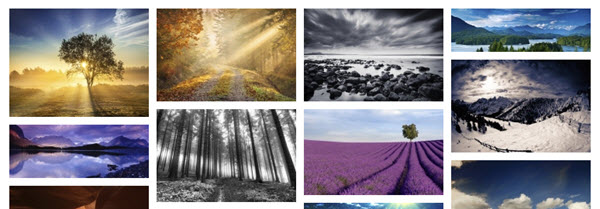
NextGEN Gallery, can be downloaded for free, and is the most popular gallery plugin around. However, it is NextGEN Gallery Pro that provides the powerful extensions that will enable you to create show-stopping galleries.
The numerous pro gallery extensions will allow you to design slideshows and filmstrips, add hover captions and much more. The pro lightbox extensions mean you can setup full-screen lightboxes and enable image sharing and commenting. A lightroom plugin is also included in the NextGEN Gallery Pro package, alongside pro support so you can really get the most out of the premium features offered.
NextGEN Gallery Pro doesn’t come cheap, starting at $99 a year. However, if photos and images make up the bulk of your website and business, then this is a WordPress gallery plugin worth investing in.
Final Thoughts
Creating photo galleries in WordPress is very straightforward, and with the extra options Jetpack adds, may be all many of us will ever need. However, if you rely on your images to win over customers and sell your services or products, then a premium gallery product will add that extra wow factor to your photos and so will be the best choice for you.
Will you create your photo galleries in WordPress or choose a premium gallery plugin? Please share your thoughts in the comments below…
- Readers Rating
- Rated 4.9 stars
4.9 / 5 ( Reviewers) - Spectacular
- Your Rating