Great content can make you good money. People will also be willing to pay for great content. There’s no doubt that high quality content will help bring large numbers of visitors to your website. Once you have a sizeable audience for your website, the next big issue is how you choose to monetize your website. It typically involves using banner ads or a pay per click advertising service like AdSense. However there are a plethora of ways to make money from your website.
One increasingly popular method involves making certain parts of your website accessible only to paid subscribers.You can also make visitors pay in the form of likes, comments and social media shares. You can restrict certain pages of your WordPress site to only your paid subscribers. There is even a plugin that provides discounts on products based on likes received on social networks, a great plugin for an eCommerce site.
Read on and find out about all the creative methods to restrict access to your premium content on a WordPress website.
One frequently employed method is to make premium content accessible only to paid users. Let’s look at a few plugins that would help accomplish this.
Private Content – Multilevel Content Plugin
A power packed solution to restricting content that adds multi level login, private areas, user private pages and users management features. You can easily manage pages, posts, categories and menus with this plugin. You can even completely block all access to your website with a single click.
Utilise this plugin to organize users and restrict content differently for different users. The plugin can be used to create a hidden page for every user, thus creating a space that is accessible to only the logged in user.
Price: $18
Demo & Release Page | Download
Pages by User Role
A plugin that helps restrict access by post, page, categories and custom post type. It even removes the restricted items from sitewide searches. You can set custom URL redirects, for when a user tries to access a page when not logged in.
Employ Pages by user role, to set custom access controls for contributors, subscribers, authors, admins and custom role users. Restrict access to content with shortcodes.
Price: $15
Demo & Release Page | Download
Groups File Access
Use Groups File Access to restrict access to file downloads. The plugin ensures that only authorised users can download files from your WordPress site. Use group memberships to manage your authorised users. You can set download limits for users as well.
Price: $17
Demo & Release Page | Download
WordPress Premium Content
WordPress Premium Content allows access to content, only to users who have subscribed via PayPal subscription. The website admin can easily set subscription prices for access to content and create custom renewal options. The access can be made multi level by setting different access levels for different groups of users. Hide entire posts or parts of posts with shortcodes. The plugin can employ IP based security measures to prevent users from sharing the same subscription.
Price: $39
Demo & Release Page | Download
WooCommerce Membership
This plugin’s function is similar to the previous plugin, this plugin enables access to paid subscribers through WooCommerce. Block access to posts and pages on your site. You can create different membership plans for your users, add or remove users manually and set up delay for link plan activation to create a content drip feed.
Convert any WooCommerce product to membership product. You can grant access based on purchased membership plans and set an expiration duration for plans. You can restrict access based on membership level and to all non members. If a plan is deleted, then subscriptions are cancelled. If the an order is cancelled, then access is cancelled and money is refunded.
Price: $24
Demo & Release Page | Download
WP Premium Members
A plugin that permits a web admin to manage his or her premium content, created only for paying subscribers. Subscription options with this plugin include recurring payments and one time payment with an expiry date. The plugin permits premium users to create blogs, if you’re operating a multi site. The plugin also increases the functionality of Pre Advertisement Plugin which requires a separate purchase.
Price: $22
Demo & Release Page | Download
User Downloads
Use this plugin to restrict files to certain users, list files accessible to each user, set expiration date and employ encrypted URLs. Create a download counter and limit the number of downloads. The plugin ensures cross browser compatibility.
Price: $17
Demo & Release Page | Download
Woocommerce Post Locker
Have excellent content worth buying? Try this plugin. The plugin restricts access to your WordPress site’s content to only visitors and users who’ve purchased your content. You can use this plugin to offer free trials, offer memberships and give free ebooks. You can use lock page content, lock post content and utilise different Product for each post / page or same product for each post / page. Create a custom message for restricted areas. Web admins can easily take advantage of shortcodes to display all purchased posts purchased by user and to display posts which can be purchased.
Price: $19
Demo & Release Page | Download
All of the above plugins are great tools to receive payment for premium content. But on the web, money isn’t the only payment mechanism. Use Social Media to allow your visitors to contribute to your Social Media fan base and in return, you can give them access to your premium content.
Social Locker for WordPress
Some times people just forget to click on the social buttons on your site. What can you do to change this? Social Locker can get people to use your site’s social buttons by restricting access prior to a like/+1/a tweet, or offer a discount on a product/ file download for a social media share. You can either blur your content out or complete block it out. You can use advanced analytics to track stats related to number of likes/+1/shares as a result of this plugin.
This is a great plugin to help drive traffic from social websites on to your site and to improve your search engine optimisation. The plugin also provides 4 types of locks. It’s features also include delayed content and fast loading.
Price: $24
Demo & Release Page | Download
Social Content Locker
Another content locker that provides access to content, only after shares on social media. There is no way to view content till a share is made. There are 5 color schemes available for the content lockers. The plugin provides Facebook like & share buttons, Google plus button, twitter tweet & follow buttons and Linked In share button.
Price: $19
Demo & Release Page | Download
Facebook Viral Content Locker
Lock content including text, video and images on your WP site. Access is available only after the visitor connects with their Facebook account. You can lock an unlimited number of posts and pages. Customize the title, background and message posted on the locking page. Auto posting to Facebook walls of users is possible.
Price: $14
Demo & Release Page | Download
Referral Content Unlock
An awesome referral plugin that incentivises sharing. Start with locking posts, pages and custom post types. Then you could setup the plugin to provide all kinds of premium items to a user if he/she shares your site with a specific number of friends.
Price: $9
Demo & Release Page | Download
Comment to Access
Comment to Access allows a web admin to restrict access to visitors by adding a shortcode to the post. And access is granted after a comment is submitted by the visitor and an email is also sent to the visitor.
Price: $10
Demo & Release Page | Download
Restrict Content Pro
This is a membership & content management plugin. The plugin provides excellent membership management features. It is integrated with Paypal. You can study extensive reports that this plugin produces for your site.
Use Restrict Content Pro to manage members and their subscriptions, track payments, offer discounts with a complete discount code system, and provide premium, members-only content to your subscribers. Member management is made a whole lot easier with Restrict Content Pro as it includes a complete member management system that lets you easily view all active, pending, expired, cancelled, and free users. A member’s subscription can be added or modified as per the web admin.
Discount Codes are tracked accurately and Subscription packages can include expiration dates and members’ subscription statuses which change automatically when they reach their expiration date. The plugin can be used to handle an unlimited number of subscriptions.
An unlimited number of discount codes can be created with either a percentage or a flat discount. You can deactivate discount codes anytime, and the plugin provides protection against the reuse of discount codes.To track earnings and members, you can export all data in the form of a CSV of every member/payment on your site. Also the plugin is compatible with a number of add-ons created specifically with Restrict Content Pro in mind.
Price: $42
Download
Like Gate
Like Gate is an awesome plugin that can be used to reveal hidden content to those special few who click on the like button on your site. You can choose where the like goes; to your blog post, your site or your Facebook fan page. You can even use a call to action feature for your like box.
Free
Download
Pay with a Tweet
As the name might suggest, a visitor needs to publish a tweet with your custom message and in return, a file download is made available. An extremely straightforward and easy to use plugin. The plugin works in multiple languages.
Free
Download
Written by Vishnu Supreet. TV shows and PC games keep me occupied, when I get time off from my Bachelors degree in mechanical engineering. I engross myself in technology, invest in the stock market and read cool stuff! And a freelance writer for hire! I pen my personal thoughts on my little WordPress blog!
Connect with Vishnu on Google Plus / +VishnuSupreet and Twitter / @vishnusupreet.
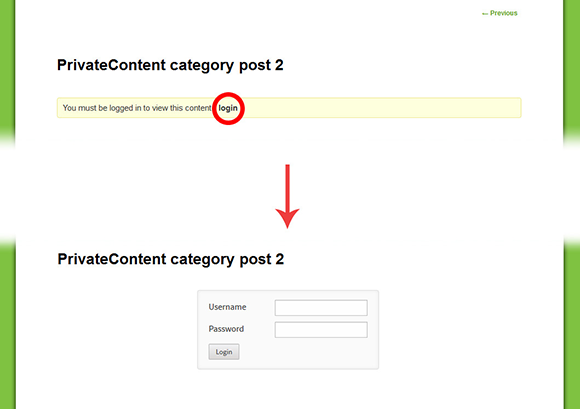
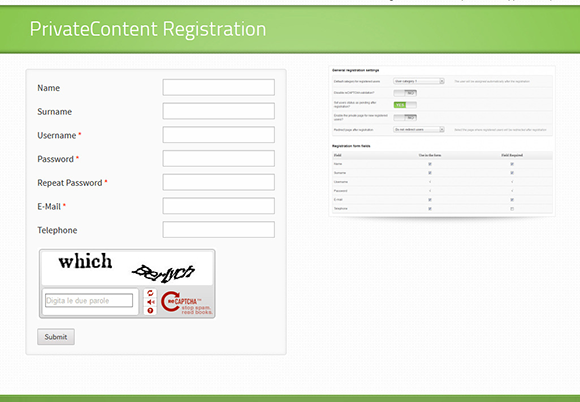
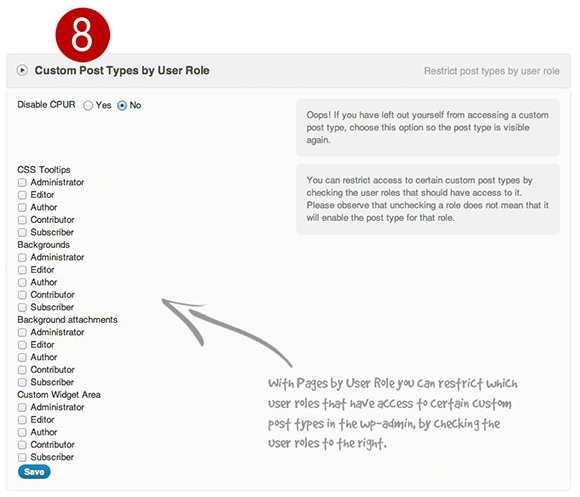
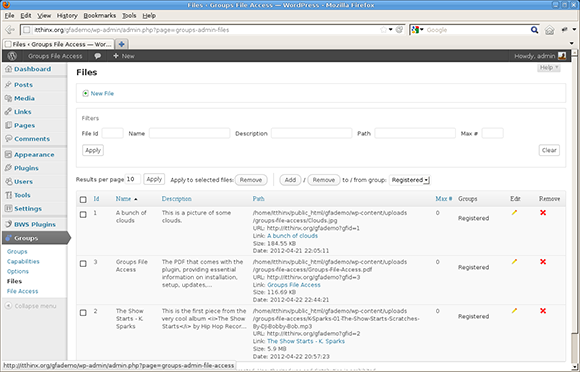
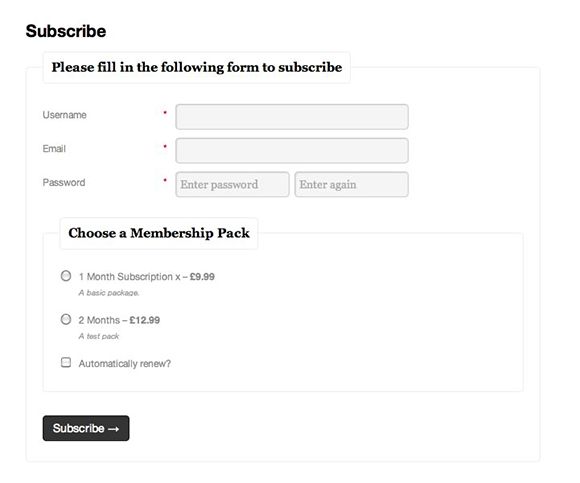
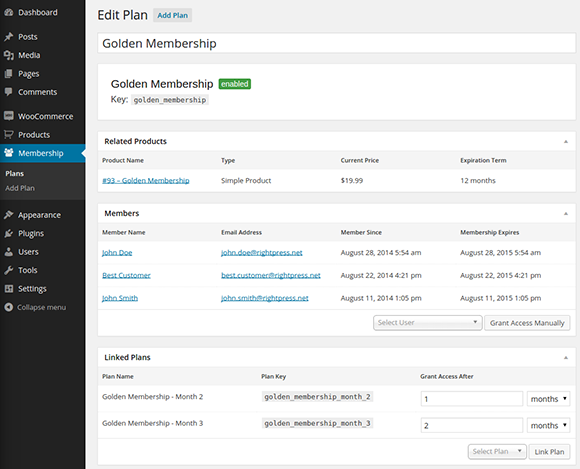

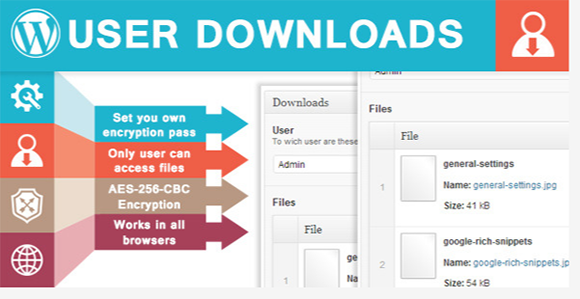

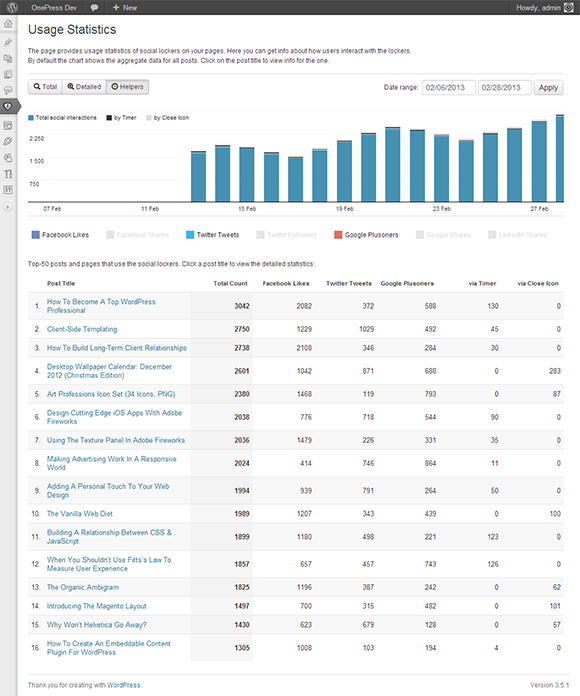
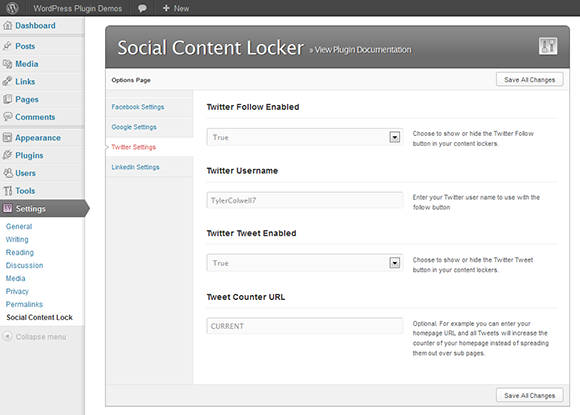




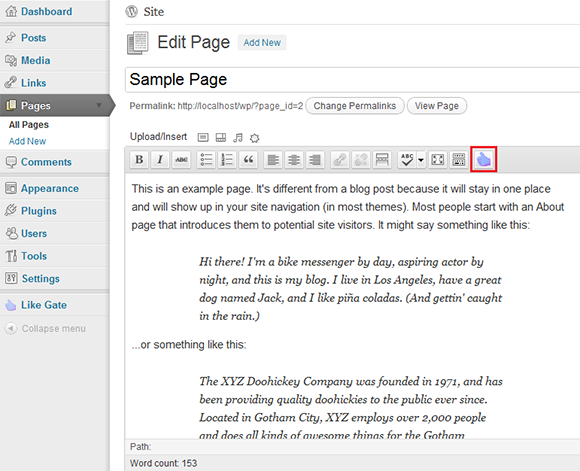
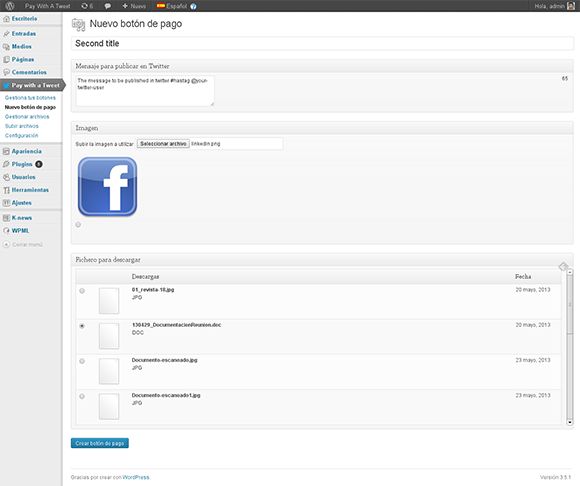
This is a nice list, I wrote a piece explaining basic functions usage to restrict content or access on a WP site. For the DIY crowd out there, it’s worth reading.
https://www.bynicolas.com/code/need-know-content-restriction-wordpress/